| | VOLCANO pinball is now running on our all-in-one PI-80 board! Read more .... |

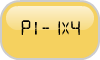
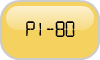
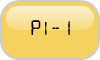

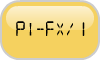

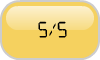
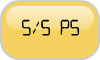
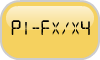
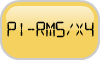

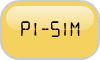
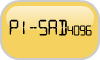



TEST BENCH FOR GOTTLIEB® SYSTEM80, 80A AND 80B DRIVER BOARD

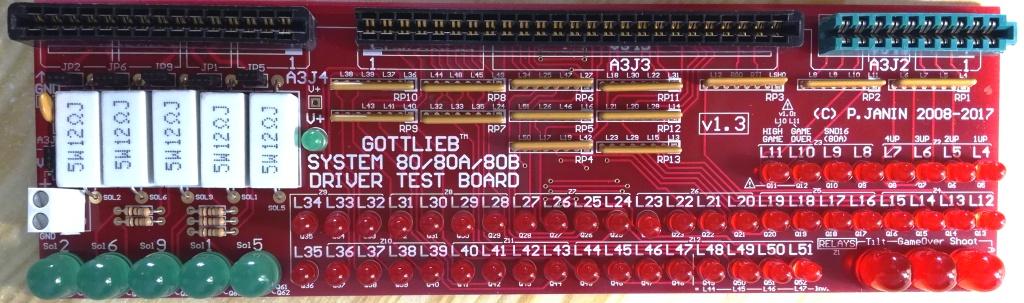
DESCRIPTION
- compact board
- plugs directly into the driver board A3J2 A3J3 A3J4 connectors
- additional board to test the driver board A3J5 A3J6 connectors
- power supply comes from the driver board
- use of classic components
- a LED for each output (lamp, relay or coil)
- each lamp output is labeled and grouped 4 by 4 (1 group for each driver board 74175 chip)
- a load to get at least 300mA per coil output protection against overloads (if one or more transistors of the driver board are permanently failing)
- additional external 5V input connector if more power is needed
The SHOOT AGAIN lamps and GAME OVER and TILT relays outputs drive a 10mm LED.
The coil outputs (SOL1, SOL2, SOL5, SOL6, SOL9) on A3J4 drive a 10mm LED + a power load 12 ohms/5W resistor (that can be bypassed with a jumper).
The little additional board displays the signals coming from A3J5 and A3J6 :
- SOL3 SOL4 SOL7 SOL8 coils
- coin lockout coil
- S1 S2 S4 S8 sounds
This protection is mandatory if the 5 coil outputs are used simultaneously (current > 500mA).
A screw connector can be used to power the board with a more powerful power supply if needed. Power input is selected via a 3-position jumper.
Please note that the polyswitch overcurrent protection only protects the 5V power supply coming thru A3J3 (A3J5).
CONNECTING AND TESTING
The 3-position jumper selects the 5V source- position 1-2 (high) : 5V from A3J3
- position 2-3 (low) : 5V from the screw connector ( + = highest position pin, ground = lowest)
The connectors are aligned with the driver ones. So, switch off the pinball and insert the test board connectors into the driver board connectors. Then power on.
At power up (immediately for system80A games or after 5 seconds for system80 games), the 2 TILT and GAME OVER LEDs briefly blink together, then the lamp LEDs will be driven by the CPU, or cycle if the attract mode has been activated.
No coil LED should be lit except if there is a default on the driver board.
Fixing boards in an unknown condition becomes (almost) a real pleasure.
Two example videos from a Panthera:
- during power up with the attract mode on. The GAME OVER lamp (L11) blinks and the HIGH GAME TO DATE lamp (L10) lits every 5 seconds
- at the beginning of a new game. The drop-target bank coils activate (blue LEDs on the left) then the 1 2 3 rollovers blink together
This is normal by design of the driver board.
Example of use:
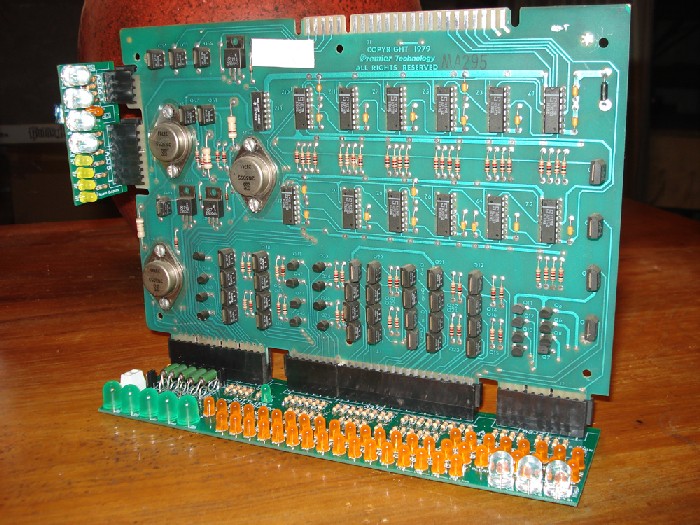
 If you only need the bare PCB board, please choose the
If you only need the bare PCB board, please choose the 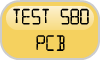 board.
board.Order or shipping quote: it's easy, add the board in the cart and let us guide you. No registration needed and no account to open!
159 € (133 € excl.tax)
 Check the availability
Check the availability
 155 USD
155 USD
Estimated value excluding French tax. Your bank or Paypal
may apply a different exchange rate.
All payments to be made in euros (€).
 214 CAD
214 CAD
Estimated value excluding French tax. Your bank or Paypal
may apply a different exchange rate.
All payments to be made in euros (€).
 230 AUD
230 AUD
Estimated value excluding French tax. Your bank or Paypal
may apply a different exchange rate.
All payments to be made in euros (€).
 115 GBP
115 GBP
Estimated value excluding French tax. Your bank or Paypal
may apply a different exchange rate.
All payments to be made in euros (€).
 123 CHF
123 CHF
Estimated value excluding French tax. Your bank or Paypal
may apply a different exchange rate.
All payments to be made in euros (€).
Estimated value excluding French tax. Your bank or Paypal
may apply a different exchange rate.
All payments to be made in euros (€).
Estimated value excluding French tax. Your bank or Paypal
may apply a different exchange rate.
All payments to be made in euros (€).
Estimated value excluding French tax. Your bank or Paypal
may apply a different exchange rate.
All payments to be made in euros (€).
Estimated value excluding French tax. Your bank or Paypal
may apply a different exchange rate.
All payments to be made in euros (€).
Estimated value excluding French tax. Your bank or Paypal
may apply a different exchange rate.
All payments to be made in euros (€).
Related products
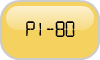 show show459 € (383 € excl.tax) 
|
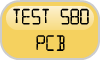 show show49 € (41 € excl.tax) 
|
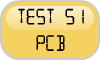 show show45 € (38 € excl.tax) 
|
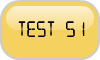 show show180 € (150 € excl.tax) 
|
